Resolve lab test orders faster—and streamline your workflow
Experiencing paper billing trailer overload?
In many practices, office staff members receive "missing-information requests"—or billing trailers—on a weekly, or even daily, basis. Responding to each trailer manually can be time-consuming and disruptive to practice workflow. Thankfully, you can easily access and resolve lab order billing errors with Quanum® Lab Services Manager.
Avoid disruptions and reduce paperwork with electronic billing trailers (eTrailers)
Now there’s an easier way to clear up inaccurate or incomplete lab test billing information. eTrailers allows you to easily view and respond to missing billing information electronically through Quanum Lab Services Manager.
With eTrailers, you can:
- Know sooner when a lab order is missing required billing information
- Resolve billing requests in real time so you can close out the order
- View all outstanding lab orders with missing billing information in one place
- Sort by category of missing information (eg, diagnosis, provider)
- Submit the requested information electronically
- Confirm that the information you provide will resolve the issue
This can help you:
- Save time by simplifying daily tasks
- Reduce paperwork, faxes, and disruptions
- Minimize duplicated efforts within your practice
- Quickly locate missing information
- Prevent patients from being billed for tests that aren’t ordered correctly
Discover a streamlined workflow in 3 easy steps:
1. Log in to Quanum Lab Services Manager
Use your existing Quanum eLabs account details (formerly Care360 Labs & Meds) to access Quanum Lab Services Manager.
2. Open Billing Trailers
Select Billing Trailers from the homepage or from a recent notification.
3. Submit missing billing information
View the details for each individual billing trailer and submit details to quickly resolve.
Eliminate paper billing trailers today. Check out our training materials below to learn more and get started with Quanum Lab Services Manager.
Contact us
Have a billing question? Contact customer service
Billing & coding
Billing & coding
-
Commercial coverage & coding guidelines -
Medicaid limited coverage policies -
Medicare coverage & coding guides -
Electronic billing -
Z-Codes -
Preferred Lab Networks & Partners