COVID-19 RESULTS: Test results are typically available by the end of the next day. As testing conditions continue to evolve, stay up-to-date on estimated turnaround times.
If you're looking for your results from tests you've purchased directly from Quest, go here for more information. If your testing was ordered by your healthcare professional, your lab test results (performed by a Quest Diagnostics laboratory) will be delivered to MyQuest as soon as they are available. You can go to the Results page and look at the Pending Results section to determine the current status of your lab work. If it has been more than 5 days since you came in for testing, you can go to the Results page and click Request Test Results (or the plus [+] icon > Request Test Results on your mobile device) and then follow the instructions for requesting lab test results.
After requesting your lab test results, a new item appears on your Activity and Results pages. The item on your Activity page indicates you requested a test result and the item on your Results page provides information about the status of that request.
Note: If you are waiting for lab results in CA, PA, OR, or MD, your lab results may be held for a period of time before they are released. This hold time is in place to comply with state-specific laws.